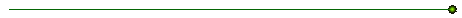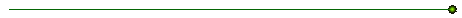
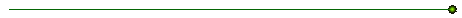
|
Purpose |
|
total # of cylinders of a physical disk drive as auto-detected or specified in the drive documentation. A cylinder is comprised of all the tracks on all discs within a hard disk drive that have the same track number but are read from and written to the discs by different reading/writing heads. |
|
# of heads of a physical drive. Each cylinder is made up of that number of tracks. Head indexes are zero-based, i. e. from 0 to the # of heads minus 1. |
|
# of sectors of a physical drive. Sectors are numbered from 1 to this value on each track. There is the same number of sectors on every track as far as accessing software is concerned, although the actual physical drive layout may be completely different - but this is completely transparent even for the disk controller. |
|
cylinder index for write precompensation or 0FFFFh if unused. Cylinders and tracks are specified as zero-based indexes, i. e. from 0 to the total # of cylinders minus 1. |
|
cylinder index used as landing zone for parking the drive’s heads. Usually the last cylinder of the drive - not used for anything else (thus the highest used cylinder index is the total number of cylinders minus 2). If you set the landing zone to the total number of cylinders, no cylinder is reserved as landing zone. |
|
Size |
Purpose |
|
|
000h |
3 Bytes |
For DOS 2.x, 3 byte near jump (0E9h). For DOS 3.x, 2 byte near jump (0EBh) followed by a NOP (90h). Will be executed at 0000:7C00. |
|
003h |
8 Bytes |
OEM name and version, e. g. "MSWIN4.0", "MSDBL6.0", "MSDOS5.0", "<5BytesTrash>IHC", "PC TOOLS", "Olivetti", "PSA 1.04" |
|
00Bh |
Word |
bytes per sector (should be set to 200h) |
|
00Dh |
Byte |
# of sectors per cluster (must be a power of 2) |
|
00Eh |
Word |
# of reserved sectors (starting at logical sector 0) |
|
010h |
Byte |
# of FATs. Usually 2. |
|
011h |
Word |
max # of root directory entries (32 bytes each). Usually 512 (or 32 sectors) for hard disks. |
|
013h |
Word |
# of sectors in DOS partition or whole diskette (total # of sectors in media, including boot sector directories, etc.) or 0h if unused (and entry at offset 20h is used instead). |
|
015h |
Byte |
media descriptor (see section 1.4) |
|
016h |
Word |
# of sectors occupied by a single FAT. Usually ceiling(HighestUsedClusterIndex / NumberOfFATEntriesPerFATSector). The latter is floor(BytesPerSector / 2) for 16 bit FATs or floor(BytesPerSector / 1.5) for 12 bit FATs. |
|
018h |
Word |
# of sectors per track |
|
01Ah |
Word |
# of heads - this equals the number of tracks on each cylinder. |
|
01Ch |
DWord |
# of hidden sectors (relative sector offset from the containing partition table). Same as relative sectors from partition table entry. |
|
020h |
DWord |
total # of sectors in logical image (only used if entry at offset 13h is set to 0h) |
|
024h |
Byte |
physical drive number (00h for first diskette dive:, 01h for next diskette drive, 80h for first hard disk, 81h for next hard disk, etc.) |
|
025h |
Byte |
? - pad byte? - set to 0h |
|
026h |
Byte |
extended boot sector signature, set to 29h in order to enable the special meanings for offsets between 26h and 40h. Only this way DOS uses the serial number field and only then the LABEL command writes a copy of the volume name into the boot sector. However, the smallest offset ever observed to be used for the boot program has been 030h so far. |
|
027h |
DWord |
Serial Number, will be displayed as "<highWord>-<lowWord>" |
|
02Bh |
0Bh Bytes |
Disk Label, padded with spaces (20h). This entry is set in addition to a corresponding "Volume"-entry in the root directory. |
|
036h |
8 Bytes |
File System ID "FAT12" or "FAT16" - padded with spaces (20h). Regardless of what is specified here, the actual FAT size will be determined run time by performing the following check: If the highest used cluster index is less than 4087, a 12 bit FAT is assumed, otherwise it is assumed to be a 16 bit FAT. |
|
03Eh |
1C0h Bytes |
remaining boot code and data, actual entry point will be jumped at from code at offset 000h |
|
1FEh |
2 Bytes |
Boot Sector Valid signature: bytes 55h, Aah |
|
Bit |
Purpose |
|
7-3 |
always set to "1" |
|
2 |
"0" for fixed (i. e. non-removable) devices |
|
1 |
"0" if there are other than exactly 8 sectors per track |
|
0 |
"0" if medium is not double-sided |
|
Inch |
Total Capacity |
DOS Version |
Heads |
Sectors/ |
Tracks |
Sectors/ |
RootDir |
RootDir |
Sectors/ |
Total |
|
5.25 |
160K |
1.0 |
1 |
8 |
40 |
1 |
4 |
64 |
1 |
320 |
|
5.25 |
320K |
1.1 |
2 |
8 |
40 |
1 |
7 |
112 |
2 |
360 |
|
5.25 |
180K |
2.0 |
1 |
9 |
40 |
2 |
4 |
64 |
1 |
640 |
|
5.25 |
360K |
2.0 |
2 |
9 |
40 |
2 |
7 |
112 |
2 |
720 |
|
5.25 |
1.2M |
3.0 |
2 |
15 |
80 |
7 |
14 |
224 |
1 |
2400 |
|
3.5 |
720K |
3.2 |
2 |
9 |
80 |
3 |
7 |
112 |
2 |
1440 |
|
3.5 |
1.44M |
3.3 |
2 |
18 |
80 |
9 |
14 |
224 |
1 |
2880 |
|
Offset |
Bytes |
Purpose |
|
000h |
1BEh |
Master Boot Code; will be run at 0000:7C00 |
|
1Beh |
010h |
Partition Table Entry for partition #1 |
|
1CEh |
010h |
Partition Table Entry for partition #2 |
|
1DEh |
010h |
Partition Table Entry for partition #3 |
|
1EEh |
010h |
Partition Table Entry for partition #4 |
|
1FEh |
002h |
MBR Valid signature: bytes 055h, 0Aah |
|
Offset |
Bytes |
Purpose |
|
0h |
1 |
boot indicator: 00h if non-bootable, 80h if bootable partition. (This is also the drive number of the boot drive.) |
|
1h |
1 |
partition starting head |
|
2h |
1 |
bits 7-6: bits 9-8 of starting cylinder; bits 5-0: starting sector. Partitions normally start at sector 1 of a cylinder for a given head. |
|
3h |
1 |
bits 7-0 of starting cylinder |
|
4h |
1 |
Operating System Indicator Byte (see section 1.8) |
|
5h |
1 |
partition ending head. Partitions normally end with the last sector of a cylinder for a given head. |
|
6h |
1 |
bits 7-6: bits 9-8 of ending cylinder; bits 5-0: ending sector |
|
7h |
1 |
bits 7-0 of ending cylinder |
|
8h |
4 |
relative sector offset of the first actual partition sector |
|
Ch |
4 |
total # of sectors in partition |
|
Value |
(Symbol and) Meaning |
|
00h |
"Free" - Empty or unspecified non-DOS |
|
01h |
"DOS-12" - DOS 12-bit FAT (£ 20740 sectors) |
|
02h |
"XENIX" - XENIX root file system |
|
03h |
XENIX /usr file system (obsolete) |
|
04h |
"DOS-16" - DOS 16-bit FAT (³ 20740 sectors) |
|
05h |
"EXTEND" - DOS 3.3+ extended partition, contains nested logical drives (FDISK). An extended partition contains the following components: a partition table in the first sector, and up to four partitions nested within the containing extended partition. But in practice, in each partition table, only the first partition table entry refers to an actual partition, while the second partition is an extended partition and the remaining two partition table entries are unused. Logical drives in the extended partition are actually the first partitions of deeper and deeper nested extended partitions. |
|
06h |
"BIGDOS" - DOS 3.31+ Large File System, required for MS-DOS partitions ³ 33 MB |
|
07h |
"HPFS" - QNX, OS/2 HPFS, NTFS or Advanced Unix |
|
08h |
"Split" - AIX bootable partition or SplitDrive |
|
09h |
AIX data partition or Coherent |
|
0Ah |
OPUS |
|
10h |
PUS |
|
40h |
ENIX 80286 |
|
50h |
(OnTrack?) Disk Manager, read-only partition |
|
51h |
Novell??? or (OnTrack?) Disk Manager, read/write partition |
|
52h |
CP/M or Microport System V/386 |
|
56h |
GoldenBow Vfeature |
|
61h |
"Speed" - SpeedStor |
|
63h |
"386/ix" - Unix SysV/386, 386/ix; or Mach, MtXinu BSD 4.3 on Mach; or GNU HURD |
|
64h |
"NET286" - Novell NetWare |
|
65h |
"NET386" - Novell NetWare |
|
75h |
"PCIX" - PC/IX |
|
80h |
Minix v1.1 - 1.4a |
|
81h |
Minix v1.4b+ or Linux |
|
82h |
Linux Swap partition (planned) |
|
93h |
Amoeba file system |
|
94h |
Amoeba bad block table |
|
B7h |
BSDI file system (secondarily swap) |
|
B8h |
BSDI swap partition (secondarily file system) |
|
C6h |
DR-DOS 6.0 LOGIN.EXE-secured partition |
|
DBh |
"CP/M" - CP/M, Concurrent CP/M, Concurrent DOS; or CTOS (Convergent Technologies OS) |
|
E1h |
SpeedStor 12-bit FAT extended partition |
|
E4h |
SpeedStor 16-bit FAT extended partition |
|
F2h |
DOS 3.3+ secondary |
|
FEh |
LANstep |
|
FFh |
"BBT" - Xenix bad block table |
The FAT - or File Allocation Table - is a linked list describing cluster chains that represent files or directories.
The root directory has a fixed position on each partition and cannot grow beyond its maximum number of entries as specified in the boot sector.
All other directories are treated exactly like normal data files at FAT level.
The FAT entry for each cluster that is not the last cluster in a file contains the cluster number of the next cluster for this file.
Each free cluster has a corresponding FAT entry value of 0, where 0 and 1 are not used as actual cluster numbers. The FAT entries for clusters 0 and 1 are actually signatures and must be 0FFF8h and 0FFFFh respectively (for 16 bit FATs). For 12 bit FATs the entries are 0FF8h and 0FFFh. All entries are in INTEL format, i. e. lower order bytes first, higher order bytes next. No actual data space is allocated for clusters 0 and 1, the cluster data space (immediately starting after the last root directory sector) starts with cluster number 2.
Bad sectors have an associated FAT entry value of 0FFF7h for 16-bit FATs or 0FF7h for 12-bit FATs. Note that modern hard disks only rarely do have bad sectors visible to the BIOS, so bad sectors may be used by boot viruses to place their remaining code.
The last sector in a FAT cluster chain has a corresponding FAT entry of 0FFFFh for 16-bit FATs or 0FFFh for 12-bit FATs, thus indicating that this is the last cluster of the file. Depending on the file’s actual size (which can be determined by examining ist associated directory entry which also contains the starting cluster) there may be some unused bytes at the end of the cluster that are not included into the actual file’s contents. This unused space is often called the "Slack" of the file, and some viruses may also use this space to hide parts of their code.
Because the highest valid data cluster number if 0FFF6h for 16-bit FATs or 0FF6h for 12-bit FATs and clusters 0 and 1 do not actually exist, a partition can have a maximum of 65525 data clusters for a 16-bit FAT, or 4085 for a 12-bit FAT, where the highest used data cluster number is 1 higher, i. e. 65526 and 4086. Thererfore, if the highest data cluster has an index greater than 4086, a 16-bit FAT is assumed, otherwise is treated as a 12-bit FAT.