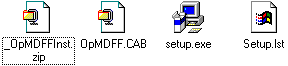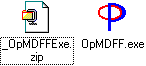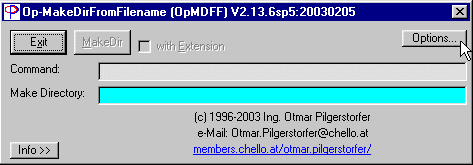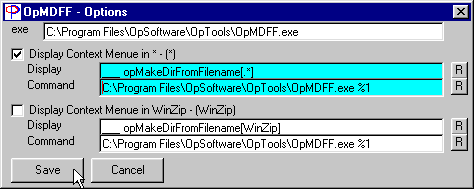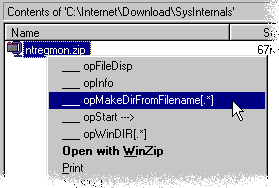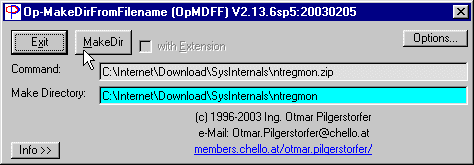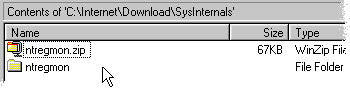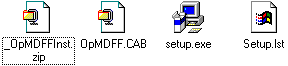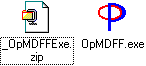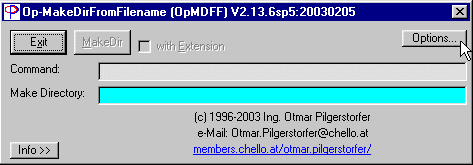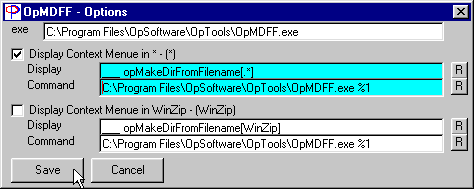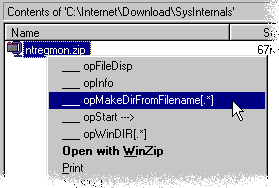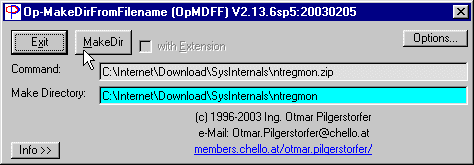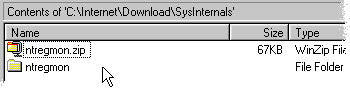Install: extract _OpMDFFInst.zip and start setup.exe
Install: extract _OpMDFFInst.zip and start setup.exe
|
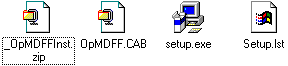 |
 or Copy: extract _OpMDFFExe.zip and copy the Program OpMDFF.exe to the Program Directory (e.g. C:\Program Files\OpSoftware\OpTools\) or Copy: extract _OpMDFFExe.zip and copy the Program OpMDFF.exe to the Program Directory (e.g. C:\Program Files\OpSoftware\OpTools\)
|
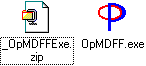 |
 Start the Program (OpMDFF.exe) and click Options... Start the Program (OpMDFF.exe) and click Options...
|
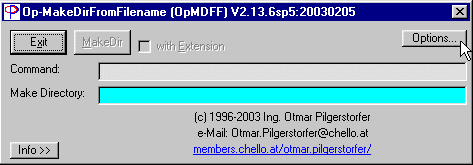 |
 Set the Options for the Context Menue and click Save Set the Options for the Context Menue and click Save |
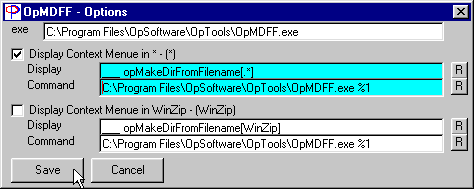 |
 Now you can Right Click a File (e.g.
ntregmon.zip in C:\Internet\Download\SysInternals) and in the Context Menue
appeares the OpMakeDirFromFilename Now you can Right Click a File (e.g.
ntregmon.zip in C:\Internet\Download\SysInternals) and in the Context Menue
appeares the OpMakeDirFromFilename
 Click the OpMakeDirFromFilename in the
Context Menue to start the OpMDFF Program Click the OpMakeDirFromFilename in the
Context Menue to start the OpMDFF Program |
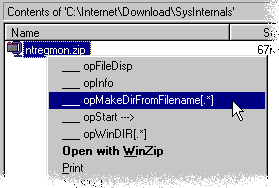 |
 Click MakeDir to make the Directory (in this
sample: ntregmon in C:\Internet\Download\SysInternals) Click MakeDir to make the Directory (in this
sample: ntregmon in C:\Internet\Download\SysInternals)
 Click Exit to quit the Program. Click Exit to quit the Program. |
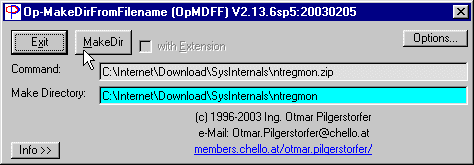 |
 Here is the new Directory (in this sample:
C:\Internet\Download\ SysInternals\ntregmon) Here is the new Directory (in this sample:
C:\Internet\Download\ SysInternals\ntregmon) |
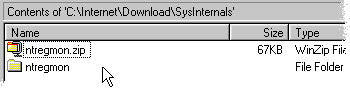 |