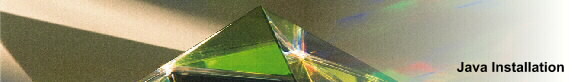
Cross platform: If you want to install the product offline after you retrieve a JAR file and you do have a JVM installed on your system that supports Swing, then use this method. Even if you're behind a firewall, you can install the product with the Pure Java installer. Windows including a JVM: If you do not have a JVM that supports Swing configured on your Windows system, then select this option. The JVM and Swing will automatically be installed on your system if you use the native installer. Linux including a JVM: If you do not have a JVM that supports Swing configured on your Linux Intel system, then select this option. The JVM and Swing will automatically be installed on your system if you use the native installer. Solaris including a JVM: If you do not have a JVM that supports Swing configured on your Solaris Sparc system, then select this option. The JVM and Swing will automatically be installed on your system if you use the native installer. Windows without a JVM: If you do have a JVM that supports Swing configured on your Windows system, then select this option. The JVM and Swing will automatically be installed on your system if you use the native installer. Linux without a JVM: If you do have a JVM that supports Swing configured on your Linux Intel system, then select this option. The JVM and Swing will automatically be installed on your system if you use the native installer. Solaris without a JVM: If you do have a JVM that supports Swing configured on your Solaris Sparc system, then select this option. The JVM and Swing will automatically be installed on your system if you use the native installer. Java Plug-in Applet: If you want to install through your browser, then this is the best method. You need to install the Java Plug-in 1.1.2 before continuing with the installation, but it's free from Sun. |