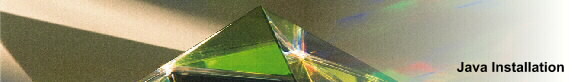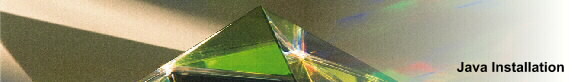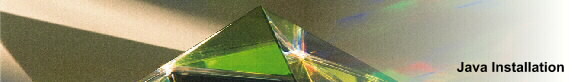
To install this application on a Windows system that already has
the Java Runtime Environment (JRE) and Swing 1.1 or Swing 1.2:
- Save jinstall.exe
in a temporary directory on your system as a binary file.
Important: To download a binary file and save it under the correct name,
you usually have to right click on the filename's
jump point and select Save from the popup menu.
- Verify that the filename you downloaded is jinstall.exe.
If your browser saved it with any other name, then rename it.
- Double-click on the downloaded copy of jinstall.exe to install the new application.
|