 |
|
My EeePC Netbook World

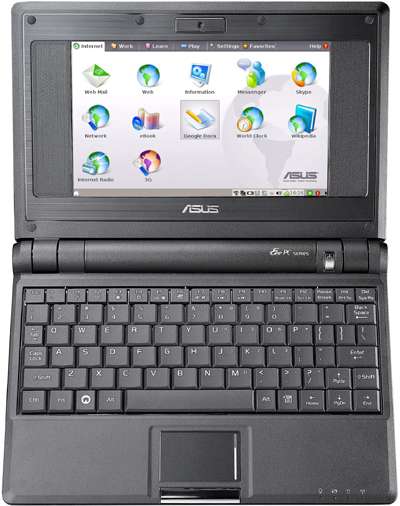 |
EasyPeasy1.6 on my ASUS EeePC 701
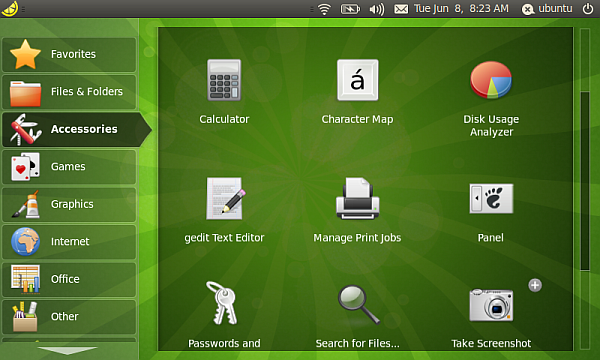
The EasyPeasy Netbook OS - formerly known as "Ubuntu Eee"
- provides that handy desktop interface style, in the following used
for many other Linux netbook distros. The default screen
resolution is 800 x 600, and also the other hardware is supported.
It can be tested easily before deciding to install it on the internal SSD by using the Helper Application "UNetbootin" for putting the ISO on an USB Stick (since netbooks do not have an internal CD/DVD drive) which will then boot the EasyPeasy live version. From there, it is then possible to proceed to its full installation.
The Ubuntu Software Center allows for an easy software installation management.
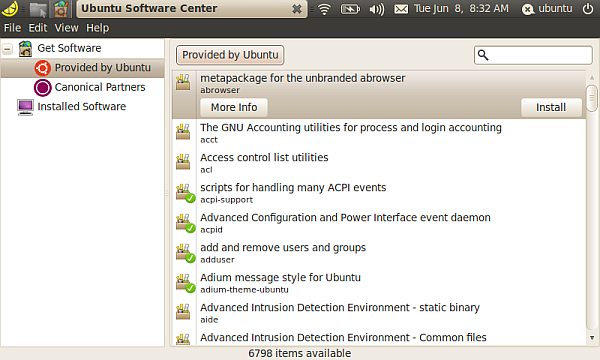
It can be tested easily before deciding to install it on the internal SSD by using the Helper Application "UNetbootin" for putting the ISO on an USB Stick (since netbooks do not have an internal CD/DVD drive) which will then boot the EasyPeasy live version. From there, it is then possible to proceed to its full installation.
The Ubuntu Software Center allows for an easy software installation management.
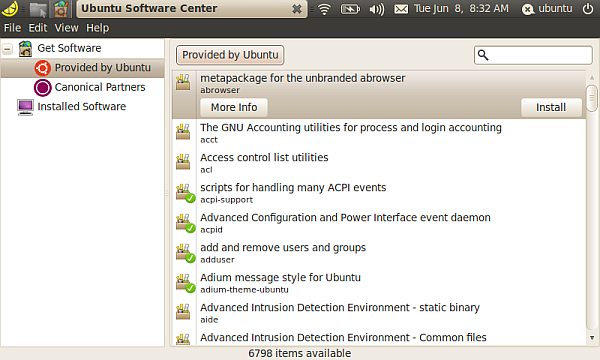
 Netbook Remix
Netbook Remix
Versions 9.10 and 10.04
[file:///H:/07 Websites/NET/photogallery/photo00002437/real.htm]
Similarly, previous testing before installing is provided by using an Helper Application "Universal-USB-Installer" for booting the live ISO from an USB stick.














